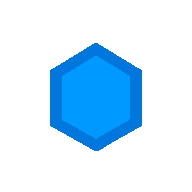Pages is basic feature of Sapphire.
Like in Vue router you can add pages into your application.
Creating page
To create page go to admin panel into Pages category.
Add new page using button with plus icon, and click on New Page in sidebar.
Add basic details to your page like: Title, Subtitle, Content.
To give your page specific url just put it into Url Part inside Rendering & Url category.
Warning: Subpages will inherit parents url and will place its url at the end of it.
Your page needs a template for itself to render, for this Sapphire has Layouts system just select layout you want for this page and save.
Properties
Sapphire gives you ability to extend your page with properties.
You can create custom properties and append them into your page (e.g. Icon).
You can use these properties later in rendering or fetching pages.
Home Page
Home page is page that will be show always when user enter your website at (http://app.url/) without path, or at this path Sapphire wont find any other page.
Only one page can have this enabled.